The internet matters a lot in the present environment. After the pandemic, people use the internet to study, work, shop, entertain and consult a doctor. Cyberbullying also increases when individuals spend more time on the internet. Cybercrimes are very common these days and people of all ages become prime targets. Some of these include denial of service, fraudulent eCommerce, phishing, malware and more. You must take effective measures to stay away from these scams.
5 Internet Safety Tips for Beginners
The internet is useful, fun, and informative, but it can also be dangerous. How to protect your online privacy? You can safeguard your personal information by following good online safety practices. Here are some basic safe social media usage guidelines to prevent cyber threats against you.
1. Use Strong Passwords

Passwords are the weakest part when it comes to cybersecurity. Most people create passwords that are easy to remember, but it is easy for hackers to crack. Moreover, using the same password for all websites and applications is a risky factor. So, how to create a strong password?
- Add a mix of characters such as numbers, symbols, and both lower and uppercase letters.
- Avoid using the same password and abbreviating a phrase.
- Try to use long strong passwords instead of short ones.
- Keep away from personal information and sequential numbers.
2. Keep your Software up-to-date

Always update the apps and operating systems you use. They provide a vital layer of safety. You must install the latest version of software updates in your system. For easy download of updates, you can turn on automatic updates in phone or computer settings. Usage of the latest version is necessary for apps that contain sensitive information.
3. Check the Safe Websites
Usage of safe networks and websites are other internet safety tips for beginners. For any website you visit, you must look out for secure sockets layer (SSL) certified ones. You can check the URLs that begin with ‘HTTPS’ instead of ‘HTTP’ and have a padlock icon in the address bar. Here are the other things you must check once your visit a website:
- Read ‘About Us’ section of the website to know about the business, owners, location, and other information.
- Focus on the organic ads that are visible on the website.
- Avoid clicking on fake or scam sites.
4. Activate Multi-factor Authentication
Enabling multifactor authentication is essential to keep hackers and spammers at bay. Users must provide two or more verification procedures to create an online account to enable a multi-factor authentication method. This type of authentication requires additional information instead of basics like your username and password. For example,
- Biometric information like face recognition and voice.
- Personal security questions.
- One-time password through SMS or email.
5. Use Private WiFi Networks instead of Public One
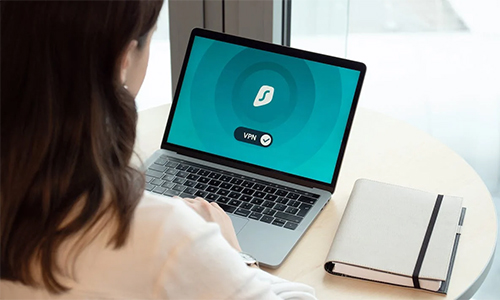
You might find public WiFi from various places such as hotels, restaurants and airports. But, this is often unsecured and makes your data vulnerable to security threats and data hacking. If you need constant access to WiFi, consider investing in a virtual private network (VPN) that creates a secure network connection. Also, you can install an antivirus extension to check the site’s security.
Other internet safety tips for beginners include browsing safely, shopping from secure websites, and being cautious about who you interact with online. Keep these safety measures in your mind and add an extra layer of security when you use the internet.
Leia
Related posts
Women Tips
Privacy Overview
| Cookie | Duration | Description |
|---|---|---|
| cookielawinfo-checkbox-analytics | 11 months | This cookie is set by GDPR Cookie Consent plugin. The cookie is used to store the user consent for the cookies in the category "Analytics". |
| cookielawinfo-checkbox-functional | 11 months | The cookie is set by GDPR cookie consent to record the user consent for the cookies in the category "Functional". |
| cookielawinfo-checkbox-necessary | 11 months | This cookie is set by GDPR Cookie Consent plugin. The cookies is used to store the user consent for the cookies in the category "Necessary". |
| cookielawinfo-checkbox-others | 11 months | This cookie is set by GDPR Cookie Consent plugin. The cookie is used to store the user consent for the cookies in the category "Other. |
| cookielawinfo-checkbox-performance | 11 months | This cookie is set by GDPR Cookie Consent plugin. The cookie is used to store the user consent for the cookies in the category "Performance". |
| viewed_cookie_policy | 11 months | The cookie is set by the GDPR Cookie Consent plugin and is used to store whether or not user has consented to the use of cookies. It does not store any personal data. |

